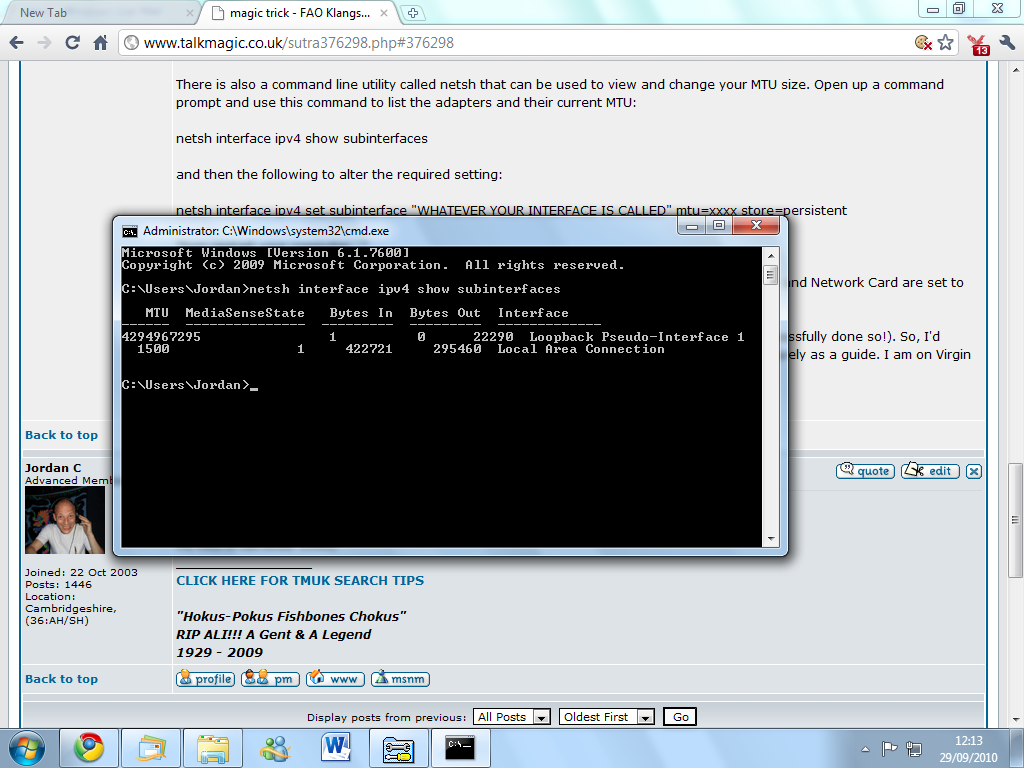by Klangster1971 » Sep 29th, '10, 11:48
by Klangster1971 » Sep 29th, '10, 11:48
Just in case anyone else is following, here's a PM I sent to JordanC
"have a look at the DrTCP utility which is a common util to resize MTU. An MTU is, essentially, the maximum size of a network packet that can be sent up the network stack.
Usually a large packet is prefereable because it means more data can be transferred in one go however large packets are also problematic in the presence of communications errors. Corruption of a single bit in a packet requires that the entire packet be retransmitted.
There is also a command line utility called netsh that can be used to view and change your MTU size. Open up a command prompt and use this command to list the adapters and their current MTU:
netsh interface ipv4 show subinterfaces
and then the following to alter the required setting:
netsh interface ipv4 set subinterface "WHATEVER YOUR INTERFACE IS CALLED" mtu=xxxx store=persistent
Then restart your computer..."
It might also be something as innocuous as a dodgy cable - also worth checking that the router and Network Card are set to that same duplex mode and speed...
EDIT - I've just found that I didn't get DrTCP to run on Win7 (although others claim to have successfully done so!). So, I'd recommend using the 'netsh' approach - FYI my MTU is set at 1500, although that is provided purely as a guide. I am on Virgin and that setting seems to work well for me )
I know the difference between tempting and choosing my fate